Recent Comments
Post Categories
- About My Sites (16)
- Computer Hardware (29)
- Computer Software (45)
- Database (23)
- FreeBSD (21)
- Funny (14)
- Life (23)
- Linux (5)
- Mail (19)
- Network (12)
- Programing (40)
- .NET (5)
- JAVA (2)
- Javascript (6)
- PHP (29)
- Thoughts (34)
- Windows (13)
- WWW (79)
Blogroll
Tags Cloud
AMD Apache benchmarking Bloglines Coppermine DNSBL eAccelerator fio Firefox free FreeBSD Gmail Google HDD Hsin-chu HTTPS IE Intel Javascript Lenovo Longhorn Microsoft MySQL Office Percona XtraBackup performance PHP phpBB pirate Postfix restaurant RSS security sendmail software SpamAssassin SSL Subversion Taiwan theme translation VPS Windows WordPress Yahoo


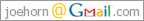






8 月 29 2013
[FreeBSD] 讓 Postfix 使用 Gmail 的 SMTP server 送信
數月前,我在 Amazon EC2 開了一個跑 FreeBSD 的 Micro Instance 來 maintain ports。
我認為這台虛擬機器隨時都可以重造,所以我在 Security Groups 的設定中只幫 Inbound 綁了幾個特定的 IP,讓我可以 ssh 登入就好。
於是我就讓這台虛擬機器跑 Postfix,透過 gmail 的 SMTP server 幫我送 PR 。
目前在網路上找到的說明,大多都會提到 SSL/TLS certificate 的設定,我倒是跳過了這段,而且就目前看來是運作良好。
步驟大致如下:
其中 TLS 選項一定要勾。

PS1. 以上的設定只適合單人用機,因為所有外寄的郵件都會透過同一個 gmail 位址寄出。 :p
PS2. 記得刪掉 /usr/local/etc/postfix/gmail_passwd ,或是作 chmod 。
No related posts.
By Joe Horn • FreeBSD, Mail 0 • Tags: FreeBSD, Gmail, Postfix