1 月 4 2010
前陣子,在工作上剛好需要對 wav 檔案格式進行判定,可是 NAudio 製作出來的格式用來作判斷又有錯誤,所以土法煉鋼寫了一個小 class:
using System;
using System.Collections.Generic;
using System.Text;
using System.IO;
class WavInfo
{
private String _Error;
public String Error
{
get
{
return this._Error;
}
}
private Boolean _PCM;
public Boolean PCM
{
get
{
return this._PCM;
}
}
private uint _Channel;
public uint Channel
{
get
{
return this._Channel;
}
}
private uint _SampleRate;
public uint SampleRate
{
get
{
return this._SampleRate;
}
}
private uint _BitsPerSample;
public uint BitsPerSample
{
get
{
return this._BitsPerSample;
}
}
private uint _ByteRate;
public uint ByteRate
{
get
{
return this._ByteRate;
}
}
private uint _BlockAlign;
public uint BlockAlign
{
get
{
return this._BlockAlign;
}
}
public WavInfo(String FileName)
{
try
{
FileStream FS = File.OpenRead(@FileName);
Byte[] ReadTmp = new Byte[36];
FS.Read(ReadTmp, 0, 36);
FS.Close();
if (BitConverter.ToUInt16(ReadTmp, 20) == 1)
{
this._PCM = true;
}
this._Channel = BitConverter.ToUInt16(ReadTmp, 22);
this._SampleRate = BitConverter.ToUInt32(ReadTmp, 24);
this._BitsPerSample = BitConverter.ToUInt16(ReadTmp, 34);
this._ByteRate = this._Channel * this._SampleRate * this._BitsPerSample / 8;
this._BlockAlign = this._Channel * this._BitsPerSample / 8;
this._Error = String.Empty;
}
catch (Exception e)
{
this._Error = e.ToString();
}
}
}
- 檢查 Error 是否為空字串,就知道是否成功取得 wav 檔案資訊。
- 檢查 PCM 是否為 true,就知道該檔案是不是 PCM 格式的 wav 檔。
- wav 檔播放的時間會等於 ByteRate。
By Joe Horn • .NET • Tags: .NET, Audio, C#, file, NAudio, PCM, wav


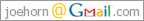






1 月 4 2010
[C#] 取得 wav 檔案格式
前陣子,在工作上剛好需要對 wav 檔案格式進行判定,可是 NAudio 製作出來的格式用來作判斷又有錯誤,所以土法煉鋼寫了一個小 class:
using System; using System.Collections.Generic; using System.Text; using System.IO; class WavInfo { private String _Error; public String Error { get { return this._Error; } } private Boolean _PCM; public Boolean PCM { get { return this._PCM; } } private uint _Channel; public uint Channel { get { return this._Channel; } } private uint _SampleRate; public uint SampleRate { get { return this._SampleRate; } } private uint _BitsPerSample; public uint BitsPerSample { get { return this._BitsPerSample; } } private uint _ByteRate; public uint ByteRate { get { return this._ByteRate; } } private uint _BlockAlign; public uint BlockAlign { get { return this._BlockAlign; } } public WavInfo(String FileName) { try { FileStream FS = File.OpenRead(@FileName); Byte[] ReadTmp = new Byte[36]; FS.Read(ReadTmp, 0, 36); FS.Close(); if (BitConverter.ToUInt16(ReadTmp, 20) == 1) { this._PCM = true; } this._Channel = BitConverter.ToUInt16(ReadTmp, 22); this._SampleRate = BitConverter.ToUInt32(ReadTmp, 24); this._BitsPerSample = BitConverter.ToUInt16(ReadTmp, 34); this._ByteRate = this._Channel * this._SampleRate * this._BitsPerSample / 8; this._BlockAlign = this._Channel * this._BitsPerSample / 8; this._Error = String.Empty; } catch (Exception e) { this._Error = e.ToString(); } } }By Joe Horn • .NET 0 • Tags: .NET, Audio, C#, file, NAudio, PCM, wav